RMA Feature Focus: Analyze Sales Trends & Buyer Behavior Across Seasons
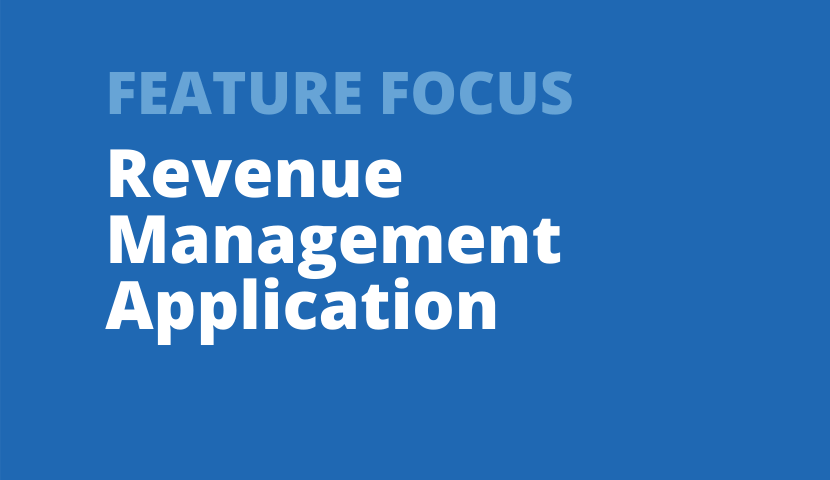
Andrew Moreau
Manager, Professional Services
At the Tessitura Learning and Community Conference in August, JCA Arts Marketing revealed the latest of our ongoing industry studies, Trends in Audience Behavior: What’s New in 2023?, where we compared sales from 21 organizations’ 2022-2023 performance seasons to past seasons since 2018-19. We focused on how the 2022-23 season compared to the reopening season of 2021-22, and we were encouraged to see an indication in the data that performing arts ticket sales overall were on the rebound. While we are not back to pre-pandemic sales levels, we are particularly optimistic as sales turned a corner in December of 2022 into the Spring of 2023.
This article details instructions on the Revenue Management Application (RMA) reports that we use in these industry studies to help measure change in audience behavior, so that you can pull your organization’s metrics and compare them to the industry’s. Any RMA user can run the same reports and data visualizations that were used in this industry study to compare your organization’s data to that of the participating organizations from the study. We hope this is a helpful guideline of how to find and compare key metrics between seasons.
Let’s Begin! Set your report filters and save:
Be consistent with the performances that you are comparing across seasons. When creating your first report, save your filter for use in all of the reports in your analysis:
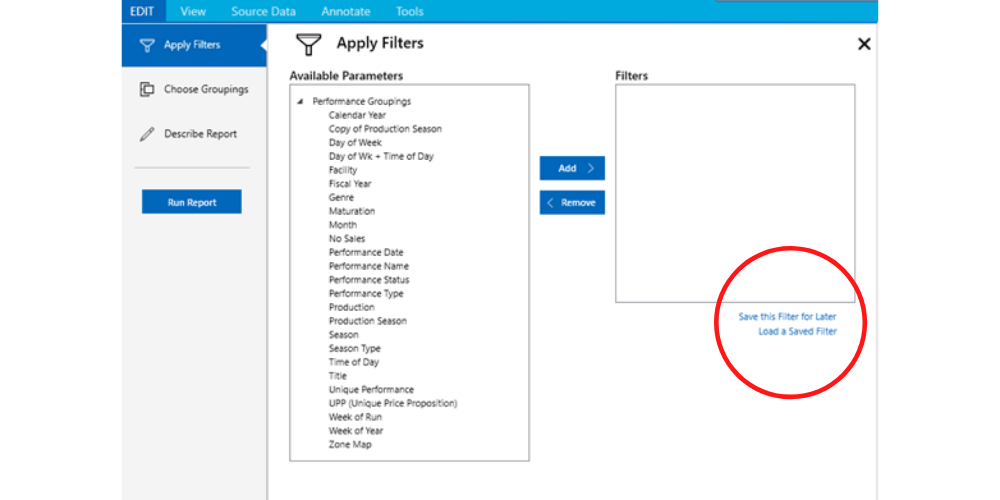
The RMA allows you to manually group performances together beyond standard criteria that can be used in both report filters and groupings. Read this recent blog by JCA Arts Marketing’s Senior Consultant and Analyst Jennifer Sowinski as she goes over this functionality in detail.
Configurable Table Report
Reasons to use this report:
- See season KPI’s at a glance.
- Output the report to an Excel Table.
Recommended report settings to get you started:
- Group columns by Season.
- Measures to include:
- Average Price – The average price offered per performance
- Average Yield – The average income per sold ticket per performance
- Comps: Average – The average number of comps issued per performance
- Cost of Discount: Average – Difference between price and yield per performance
- Seats Sold: Average – The average number of seats sold per performance
- Sold Income: Average – The average income per performance
- %Capacity Sold/Rsvd – Percentage of the house sold against total capacity
- Capacity: Total
- Performances – Displays a count of performances
- Seats sold: Total – Total number of seats sold
- Sold Income: Total – Total income
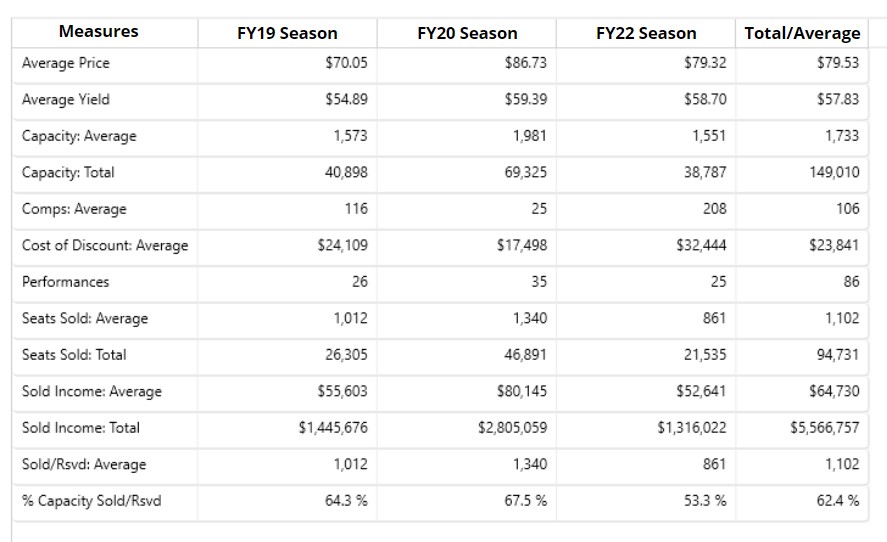
Pro tip: You can save this table as an Excel file by going to the Tools menu and clicking ‘Save As’
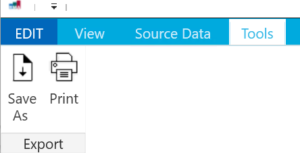
Sales Curve
Reasons to use this report:
- Who doesn’t love a sales curve?
- Visualize season sales cycles compared to one another by revenue or units.
- Measure whether your sales are trending earlier or later than previous seasons.
- Choose from flexible timeline anchors including weeks before performance, on-sale date, and start-of-run.
Recommended report settings to get you started:
- Anchor the sales curve by Weeks Before Performance.
- Use the Average Sold/Rsvp measure, particularly when comparing seasons with different numbers of performances.
- Group the Y Axis by Season.
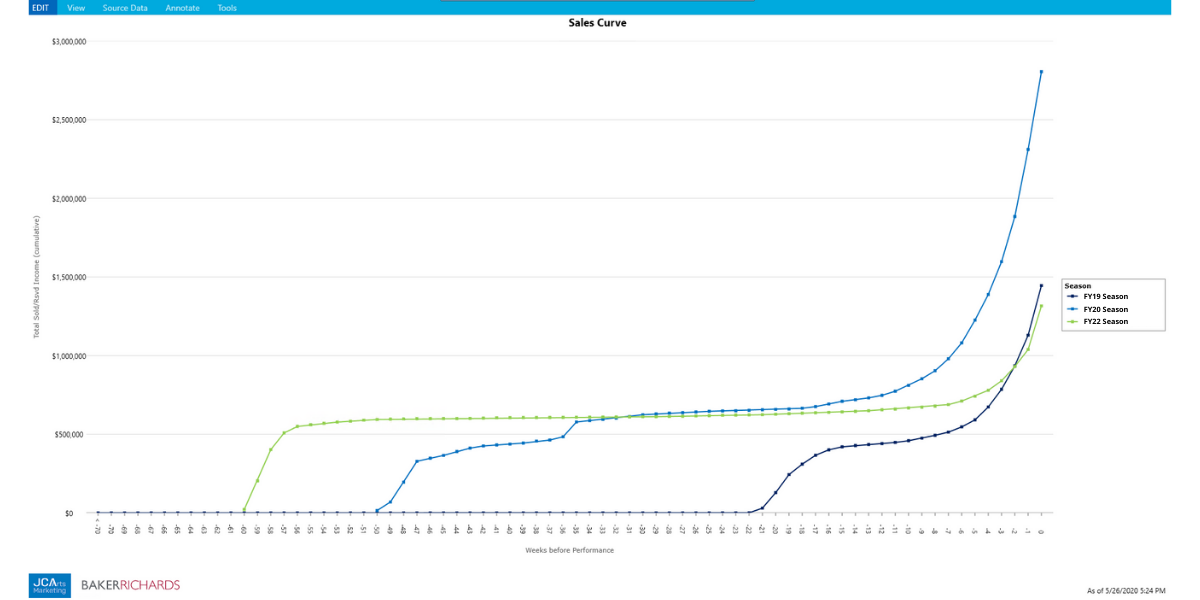
Sales by Weeks to/from Report
Reasons to use this report:
- Discover trends based on weekly sales for a set of performances.
- Choose from flexible timeline anchors including weeks before performance, on-sale date, and start-of-run.
Recommended report settings to get you started:
- Anchor the sales curve by Weeks Before Performance.
- Group the Level 1 Grouping by Season.
Interpreting the report:
The resulting report will show units sold by week leading up to the performances. The darker, bluer bands at the bottom are early sales, and the orange/ red bands up top show what was sold in the weeks closer to the start of the performance. Comps are also displayed in this report at the top in a gray box, regardless of when they were booked. For purpose of comparison, we recommend reporting on the average per performance, however you can toggle between average and total sales in the dropdown at top left of the report.
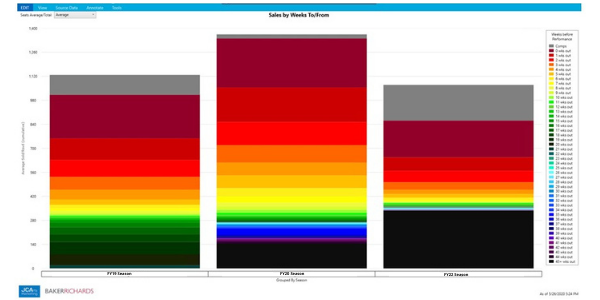
Average Sales by Price Type
Reasons to use this report:
- Compare how different price types sold across seasons.
- Drill down into Price Type Categories, Price Type Groupings, or Individual Price Types.
Recommended report settings to get you started:
- Group the Level 1 Grouping by Season.
- Group the Series (Y Axis) by Price Type Category.
Interpreting the report:
The report will show you a bar column per season, with different colored bands representing the different price categories. Always at the top, Comps appear in gray and the white space represents the average unsold inventory per performance. It is important to remember that this is an average per performance, and this report is best used when comparing performances with similar offerings. For example, if you are comparing one theater run from the past that had extended performances to a current run this season that was not extended, your average subscription tickets per performance would likely be lower in the previous season since extended runs typically consist of single ticket sales.
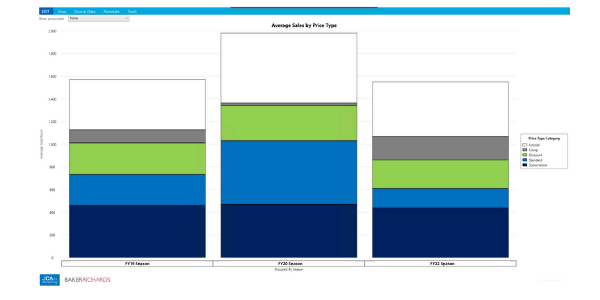
Unique Analysis
Each organization is different and will need to tailor their analysis accordingly, and the RMA is designed for you to really drill down to the metrics that are most important to you. As you run through this set of reports, you may decide to continue to refine your comparison filters based on your findings. We’d love to learn about what you find as you compare your current season to past ones, and if your sales trends are in line with JCA’s Trends in Audience Behavior: What’s New in 2023? study. We hope this is a helpful resource for you to get started in season-over-season analysis, and also success during the remainder of the 2023-24 season!
We’re also here to help! Please contact us if you are interested in learning more about how we can tailor a custom analysis for you.

