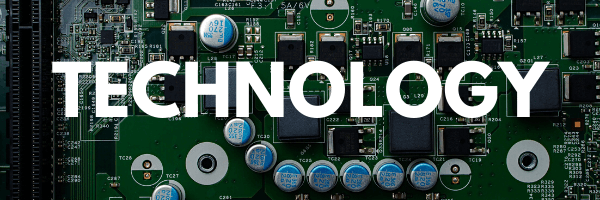Persisting in the Pandemic: Evaluating Nonprofit People, Processes, and Technology

By now, many nonprofit organizations have made the transition to working and leading remotely. Some organizations had a fairly smooth transition; but for others, this crisis may have uncovered areas for improvement. Perhaps you have had to put usual activities on hold temporarily, with the hope that things will be back to normal soon. But what can you do to prepare for a longer-term remote work scenario, in the event that the stay-at-home order continues for several months?
We’ll look at ways nonprofits can evaluate people, processes, and technology to ensure they are prepared to persist through COVID-19.

Communicate to Constituents
These are difficult times, and your constituents know this. They are likely to be forgiving about changes to your operations, as long as you have communicated with them proactively to set expectations. Not only can you alert them to expect delays or changes, but you can also ask them to make changes themselves. For example:
- Ask your donors to consider making online donations rather than mailing a check, so that more of your gift processing can happen remotely, and with less manual entry.
- Let donors know in advance that there may be a delay in sending them a receipt or acknowledgement letter.
- Alert donors to possible event cancellations in the future and provide specific instructions for ways they can help make up lost event revenue.
Talk to your Peers
Just because your favorite fundraising conference may be cancelled this year, you can still stay in touch with peers. Use video conference tools to reach out to peer organizations within your community to share knowledge and discuss challenges. Collaborate and help each other where possible to share best practices.
- How are your peers handling remote gift processing? Do they still have someone going to the office to scan checks? Are they happy with their document management system?
- Which peer organizations are planning to hold virtual events? What technology is the most helpful for successful virtual events?
- How have your peers adjusted their strategy or messaging around fundraising during this time of uncertainty?
Evaluate Internal Staff Resources
During the coronavirus crisis, you may encounter a reduced staffing pool as people are furloughed, need to take time away to care for family members, or become ill themselves. The right contingency planning can help minimize disruptions caused by unexpected absences.
- Identify “key person” risks. Key person risk occurs when there is only one person who holds knowledge for a task or area of business.
- Document processes. The best way to mitigate staffing risks is to make sure that all procedures are formally documented and saved to a shared location in a digital format.
- Cross-train staff. Use process documentation to cross-train other staff members on essential tasks.
Identify and Re-Evaluate Core Processes
If you have reduced staffing, you’ll need to streamline existing procedures and eliminate unnecessary ones. There are many different Business Process Improvement
methodologies available, but here are some simple steps you can take:
- Identify processes that need streamlining. These could be inefficient processes, or processes where you have identified key risks, such as staffing.
- Identify pain points. Do the processes require participation from multiple staff members? Are there obstacles that get in the way or cause delays? Documenting the “as is” process using a flowchart can often highlight inefficiencies.
- Make the case for change. Build consensus that change is needed. How is the current process negatively affecting your business or putting your business at risk?
- Talk to the people involved and design a solution. Does everyone involved understand the business need that is driving each process? Is the process aligned to the business need? Document the solution in a “to be” workflow diagram.
- Put together a plan for implementation. What resources will you need? Consider people, documentation, training, etc.
- Execute, monitor, and control your plan. Make sure you have a way to evaluate the solution to ensure that it is working as planned.
Adapt Processes for Remote Work
Moving to a remote work environment may have highlighted processes that rely heavily on paper, especially in the area of gift processing. Now is a great time to shake up your existing processes and get creative with new ones.
- Receipts and Acknowledgements: Do you send email receipts and acknowledgement letters? Is your technology or policies causing an issue?
- Gift Transmittal forms: Can you rethink the way you use your CRM system to collect gift data from your gift officers? Can you utilize a tool like Smartsheet to collect data?
- Work requests: Can you use your CRM to set and assign tasks? Can your IT team set up a group email box for requests?
- Document Management: Are you still making paper copies of checks? Can you integrate your CRM system with a document management system like PaperSave or OnBase?
Leverage What You Already Have
At JCA, we often work with organizations to audit technology to identify opportunities and challenges. We find that many of our clients are only using a small percentage of their existing technology.
For example, JCA has worked with several clients to design and implement a prospect management model using their existing Raiser’s Edge system. We recommend you approach improvements to your existing system in the same way you would approach selecting and designing a new system:
- Gather requirements. Interview staff to identify and document business requirements. What information do they need? What are they trying to accomplish?
- Propose solutions. Your database administrator or IT staff should be able to help identify solutions using existing technology. If you are missing this expertise in-house, consider hiring a consultant.
- Test solutions. Once a solution is proposed, include the end users in a testing process to confirm that the proposed solution will meet the stated business needs.
- Train users. Roll out training to all staff impacted by this change. Save digital training documentation to a shared file and let everyone know where to find it.
- Monitor process. Monitor system usage and look for errors that may suggest additional training is needed. Plan for ongoing training in the form of refresher classes, lunch and learn sessions, or “tip of the day” emails.
Start to Build a Case for New Systems
The move to a remote work environment may have highlighted the need for more remote-friendly technology. You may have discovered that your CRM or donor management system is difficult to access from home, or that your previous remote solutions don’t work on a larger scale.
Even if you have no near-term plans to implement new systems, this is a good time to collect pain points and document the impact on operations. You’ll have a strong business case and good use cases for your system selection process. Key elements include:
- Reasons. Your pain points are good reasons for your business case. In an emergency situation, you may be experiencing the risks you’ve been discussing for years. Visions and opportunities also make good reasons.
- Options. Describe the different options you have considered, and include the option you are recommending. You can also include the option to do nothing and describe how inaction might affect your organization.
- Benefits: Describe how the option you are presenting will benefit your organization. Will it save costs? Allow you to remain competitive? Help you to increase revenue?
- Risks: What are the risks associated with selecting a new system? What are the risks of the status quo?
Though no one knows how long the COVID-19 emergency will last, you can (and should!) take this time to evaluate people, processes, and technology. This will help your organization not only persist through the coronavirus pandemic, but will also prepare you for any future emergencies.
If you have any questions about how to evaluate your people, processes, or technology, please email us at smarter@jcainc.com. We are here to help.